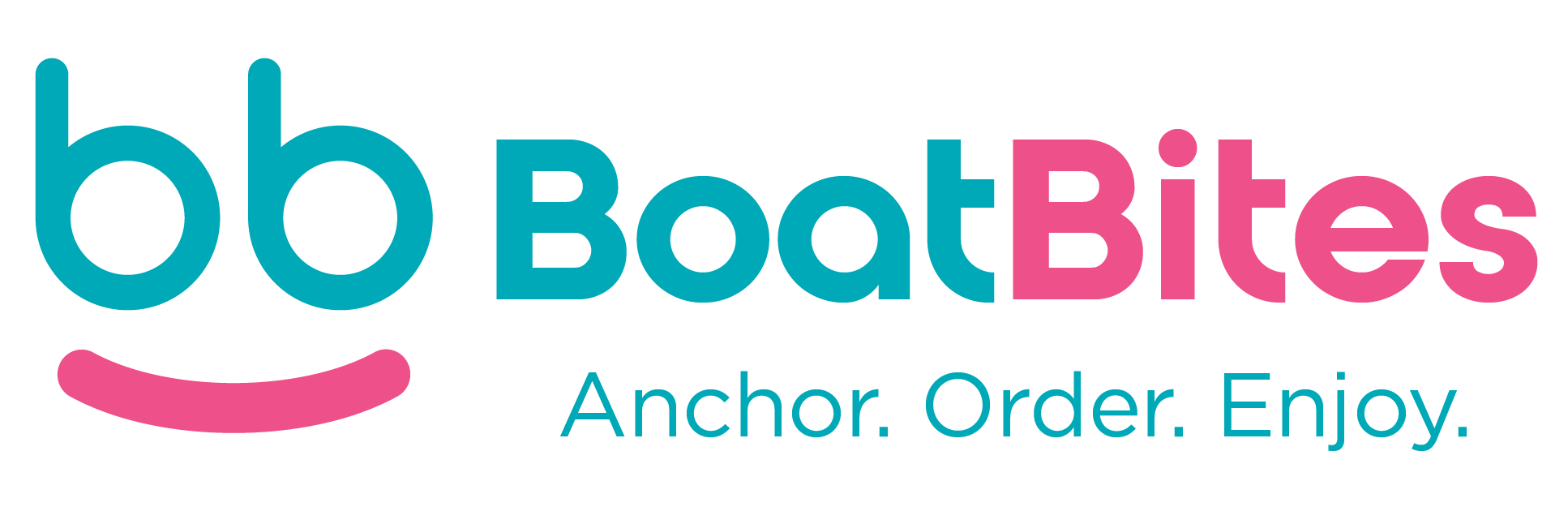If you no longer need your BoatBites Boater account and wish to delete it, you can do so within the app. However, simply uninstalling the app does not delete your account. You need to follow a step-by-step process to ensure your account is fully removed from our system.
Below is a comprehensive guide on how to delete your BoatBites Boater account and what happens when you do so.
Once you successfully complete these steps, your account will be permanently deleted.
What Happens After Deleting Your Account?
- Your account details, including personal information and transaction history, will be permanently removed from our database.
- You will lose access to all BoatBites Boater services.
- If you wish to use our platform again, you will need to create a new account.
If you have any issues deleting your account, please contact our support team at support@boatbites.app.
How to Delete Your BoatBites Delivery Partner Account
If you no longer need your BoatBites Delivery Partner account and wish to delete it, you can do so within the app. However, simply uninstalling the app does not delete your account. You need to follow a step-by-step process to ensure your account is fully removed from our system.
Below is a comprehensive guide on how to delete your BoatBites Delivery Partner account and what happens when you do so.
Once you successfully complete these steps, your account will be permanently deleted.
What Happens After Deleting Your Account?
- Your account details, including personal information and transaction history, will be permanently removed from our database.
- You will lose access to all BoatBites Delivery Partner services.
- If you wish to use our platform again, you will need to create a new account.
If you have any issues deleting your account, please contact our support team at support@boatbites.app.